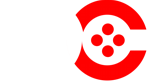Social
Chat
How can I add friends?
You can add a user to your friends list from their user profile or by searching for their nickname from the "Social" section of the side menu.
How can I remove friends?
You can remove a user from your friends list from their profile or from the "Social" section of the side menu.
Where can I see the chats of my active matches?
In the side menu, select Chat->Matches. All the chats of your active matches will appear.
What are rooms? What are they for?
Rooms are general chats. All users can join the room of their favorite game.
Can players be blocked?
Yes, you can block a user from their user profile.
Notifications
What are notifications and what types are there?
Notifications are the main communication channel between you and the platform.
We will inform you about lots of things, such as:
We will inform you about lots of things, such as:
- Victory or defeat in a match
- The start time for an event you've joined
- A conflict in a score
- The status of your prizes
- Your purchases
Can I configure the notifications?
You can decide whether or not you want to receive notifications about:
- 1. Event results
- 2. Ticket answers
- 3. Completed quests
- 4. Raffles won